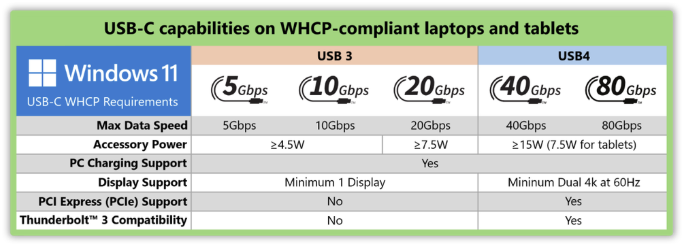Microsoft's new mandate forces all USB-C ports in new Windows laptops to support displays, charging, and data.
USB-C ports are the most common physical connection on modern Windows laptops, but that doesn't mean the ports all perform at the same level.
USB-C is made up of several different standards, with the most recent being USB4. And in that case, USB4 also has a couple of performance tiers to contend with.
Despite reviewing and using many different laptops every month, I often get confused about the specific capabilities of a particular USB port. So, how does a regular user expect to avoid confusion?
Microsoft has recognized the issue and plans to fix it with a new initiative.
Microsoft is 'ending USB-C port confusion'
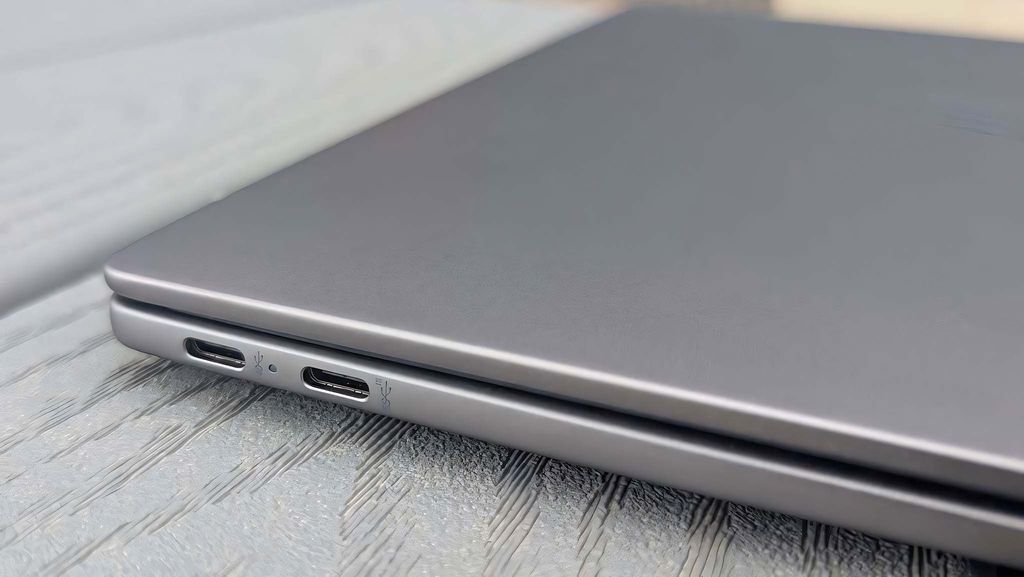
A look at two USB-C ports on HP's OmniBook X 14. Can you tell me which standard they support just by looking at them?
(Image credit: Rebecca Spear / Windows Central)
The USB-C naming schemes and standards remain a big problem for PC users in 2025.
According to a recent Microsoft Blog post written by Senior Product Manager Ugan S., 27% of Windows PCs with a USB4 port have received a dreaded limited functionality notification.
 You are from
You are from 


3175x175(CURRENT).thumb.jpg.b05acc060982b36f5891ba728e6d953c.jpg)